LOCK USB
Lock USB password-protects your USB and external drives in seconds and is the only product that keeps them locked on all operating systems including Windows/Mac/Linux and file systems like FAT32/NTFS/exFAT.
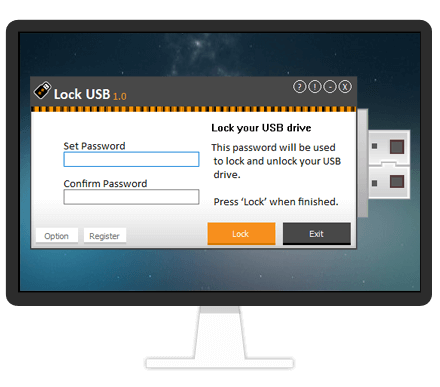
Lock USB password-protects your USB and external drives in seconds and is the only product that keeps them locked on all operating systems including Windows/Mac/Linux and file systems like FAT32/NTFS/exFAT.
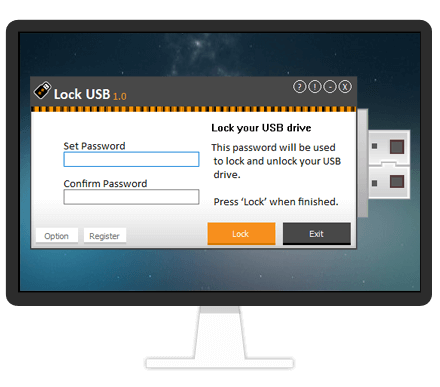

Keeps your USB drive locked in all Operating Systems including Windows/Mac/Linux and works with most popular file systems like FAT32, NTFS and exFAT.
Lock USB is fast, fully portable, fully secure on all OSes, doesn’t require admin privileges to run, has plug and play and other security features like saving lost and found info.
You can use it to prevent theft of your valuable data, leak of data and privacy of your portable devices.
One of the most popular means of transporting large chunks of data involves the use of portable external drives such as USB flash drives or external hard drives.
However, despite their popularity, the biggest drawback is related to security – in other words, not having the option to password protect your external drive.
Think about it, PCs allow you to setup a username and password, this prevents other users from accessing your desktop, it's only logical that external drives come with the same option, yet this is not the case with external data storage devices.

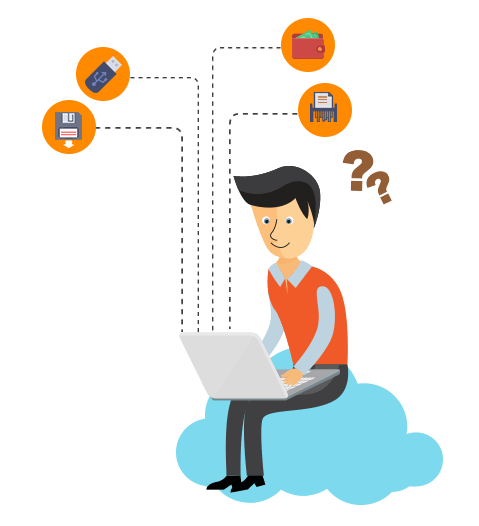
Lock USB allows you to password-protect any USB flash drive or external drive.
Foolproof password-protection for portable data. Installs directly into your external storage device.
Even if you end up losing your device, be it through misplacement or theft, you don’t have to worry about anyone stealing your data.
Lock USB is the only Windows-based software that offers cross-platform protection.
Secure your USB drive and protect your files by simply setting a PIN and clicking the LOCK button.
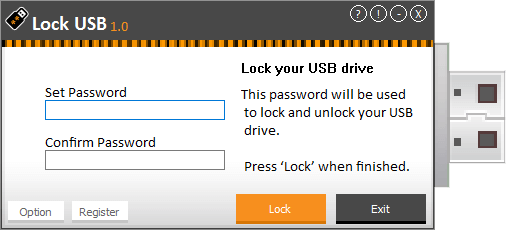
To access your files and unlock the USB drive, just enter your PIN and click the UNLOCK button.
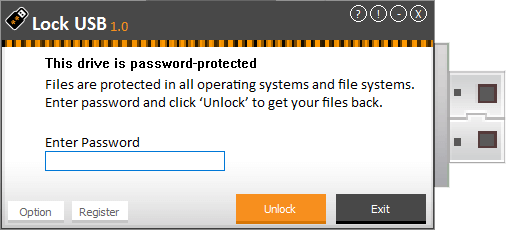
Most USB drives and external hard-drives come with no option for password protection, therefore anyone who happens to possess your portable drive will be able to access the data inside.
Often times, we unintentionally save sensitive information on our external drives without even realizing it. Accordingly, since portable storage devices are often moved from one place to another, it also makes them prone to theft and loss.
If you end up losing your device, chances are high that someone will find your device and your data will be accessed. Thus, Lock USB prevents such incidents by password protecting USB drives.

| Feature | Description |
|---|---|
| USB-Based Installation | Lock USB installs directly onto the USB drive. A USB must be plugged in to proceed with installation. |
| Password Protection | Users can lock or unlock the USB by setting and entering a secure password. |
| Master Key Support | Enables alternative access via a master key. Requires enabling ‘Open with Master Key’ from settings. |
| Password Management | Users can change or update their password anytime through the interface. |
| Hack Attempt Protection | Includes protection against unauthorized access attempts and brute-force attacks. |
| Secure Locking Behavior | Once locked, the USB appears nearly empty (10–20 KB), hiding all files and disguising its true contents. |
| Real-Time Unlock | Upon entering the correct password, the full drive content is instantly restored and accessible. |
Lock or access your data in just seconds, simple to use interface allows anyone to lock their portable drives.
Windows based USB locking software that prevents access to locked data in other operating systems.
Fully compatible with FAT32, NTFS and FATex file systems, ensures compatibility for all external drives.
USB Lock installs directly into external drives, it takes only a few seconds to setup and lock the entire drive.
Works with any type of external drive such as compact flash cards, USB thumb drives and external hard drives.
Images, videos and documents on your external drive remain secure with strong password-protection.
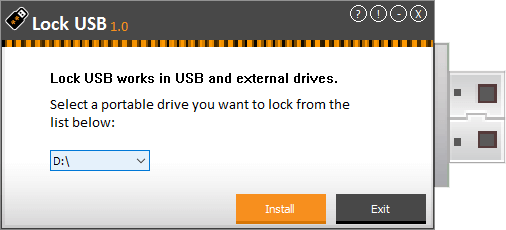
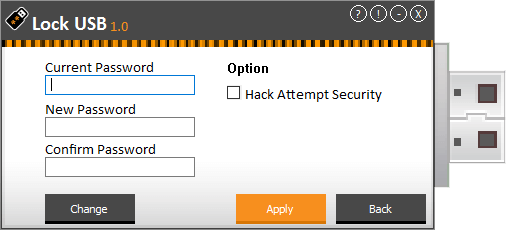

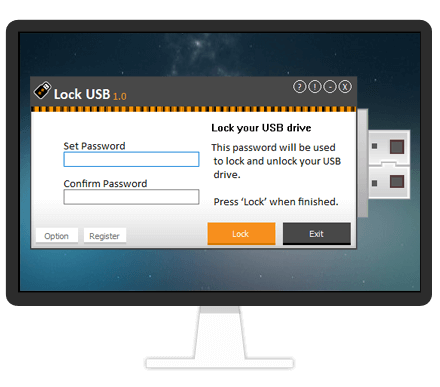
Yes, Lock USB works on all types of USB storage devices including USB flash drives, external hard drives, memory cards, and other removable storage devices. It supports all major file systems like FAT32, NTFS, and exFAT.
Lock USB is compatible with all modern versions of Windows including Windows 11, Windows 10, Windows 8.1, Windows 8, Windows 7, Windows Vista, and Windows XP. Both 32-bit and 64-bit versions are supported.
Lock USB provides comprehensive protection including password protection, file encryption using AES-256 encryption, stealth mode to hide protected files, and automatic locking when the USB is removed. It also includes features like failed attempt monitoring and secure password recovery.
No special requirements are needed. Lock USB is designed to work on systems with limited user privileges. The software can be run from the USB drive itself without requiring administrative installation on the host computer, making it portable and user-friendly.
Currently, Lock USB is designed specifically for Windows systems. Files locked with Lock USB can only be unlocked on Windows computers with the Lock USB software. Cross-platform compatibility with Mac, Linux, and FreeBSD is not available at this time.
Lock USB offers both a free trial version and a full paid version. The trial version allows you to test the software's features with some limitations. The full version provides complete functionality and unlimited usage without restrictions.
Yes, you can purchase Lock USB directly without trying the evaluation version. However, we recommend downloading and testing the trial version first to ensure it meets your specific needs and works properly with your system configuration.
The trial version has limitations on the number of files you can protect and the duration of use. The full version removes all restrictions, provides unlimited file protection, access to all features, priority customer support, and free updates for one year.
We welcome feature suggestions! You can contact us through our support email at [email protected] or use the contact form on our website. Please provide detailed information about the feature you'd like to see, and we'll consider it for future releases.
Yes, we accept online payments through secure payment processors. You can pay using major credit cards (Visa, MasterCard, American Express) or PayPal. All transactions are processed through secure, encrypted connections to ensure your payment information is safe.
We accept all major credit cards including Visa, MasterCard, American Express, and Discover. We also accept debit cards with Visa or MasterCard logos. All payments are processed securely through our trusted payment partners.
Your payments are handled by a trusted third-party-ecommerce solution known as BMT Micro. It doesn’t matter whether you pay through Credit Card or Check, your payments will be delivered in a secured manner. The BMT Micro obtains your Credit Card information on secure SSL (Secure Socket Layer) connection, which is designed to provide government level security for your Credit Card transactions. This means that no one can intercept your payment information while you are making an order online.
We value feedback and constructive criticism, it’s what enabled us to develop a product that has enjoyed immense success and positive reviews.
Likewise, if you have any questions or comments regarding Lock-USB, we would love to hear from you.
Simply drop us an email on
[email protected]
and we’ll get back to you within 24 hours or less.